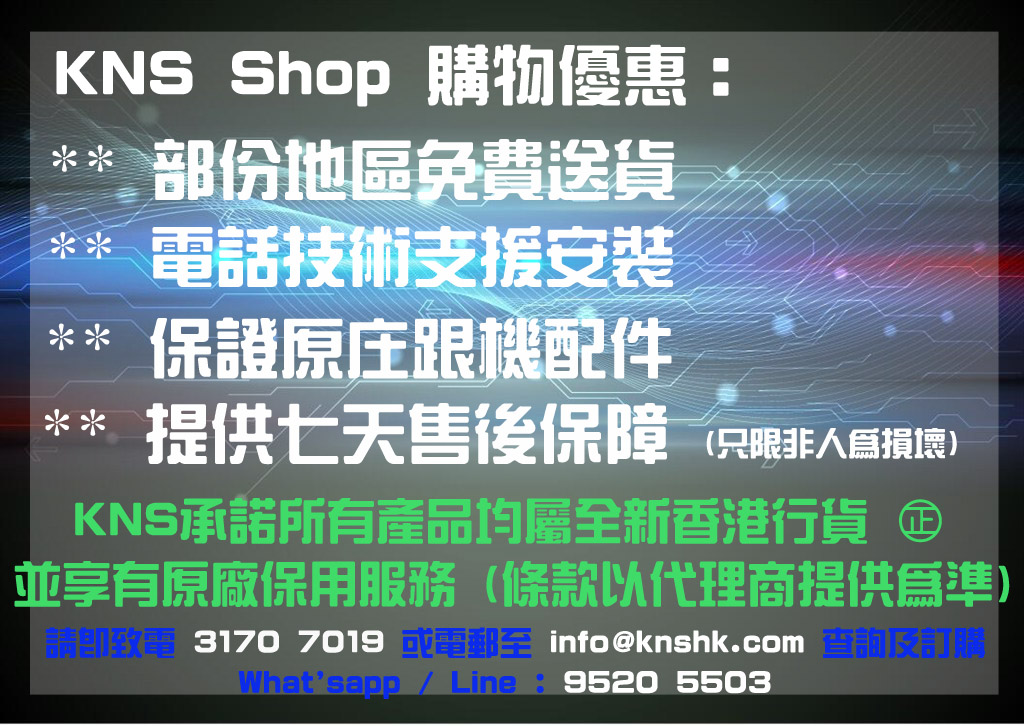- Print Speed (up to)
Up to 35ppm (1-sided plain paper, letter),
Up to 17ppm (2-sided plain paper, letter)1
- Print Resolution (Up to)
Default: Up to 1200 x 600 dpi
- OS CompatibilityWindows® 10, Windows 8.1, Windows 8, Windows 7, Windows Vista®, Windows Server 2012 R2, Windows Server® 2012, Windows Server 2008 R2, Windows Server 2008, Windows Server 2003 R2, Windows Server 2003, Mac® OS X 10.5.8 & up
- Standard Interfaces
USB Device High-Speed 2.0, Shared 10/100/1000 BASE-T Ethernet (Network) IEEE 802.11b/g/n Wireless4 , NFC9 (Near Field Communication)
- Paper Sizes
Letter, Legal, A4, A5, A6, B5, Executive, Statement, Foolscap
- Paper Compatibility
Plain, Heavy, Recycled, Colour, Label, Envelope, Index
- Maximum Paper Size
Up to Legal
- Output Tray Capacity
Output tray (face down): Approx. 150 sheets, Sub-output tray (face up): 1 sheet
- Physical Dimensions
15.9 " (W) x 14.9 " (D) x 12.5 " (H)
- Ink Types Cartridge 119 Black (Yields approximately 2,100 pages)
Cartridge 119II Black (Yields approximately 6,400 pages)
*Yields based on ISO/IEC Standard
- Buffer/Ram
1 GB
- Languages
English, Japanese, French, Spanish, German, Italian, Portuguese, Chinese (Simplified / Traditional), Korean
- Weight25.4 lbs. (w/o cartridge),
27.2 lbs (w/cartridge)
- Power Consumption Max: 990W or less.
During Operation: Approx. 570W or less.
Standby: Approx. 11.7W or less.
Energy Saver: Approx. 1.6 W or less (wireless)
- Warranty
1 Year Exchange / Carry-in (Extended warranty available)10
- Software Included
Printer driver
- 1. Print speed is based on internal testing. Print speed may vary depending on the number of copies selected, as well as on the settings for size, type and orientation of paper.
2. May vary depending on the output environment.
3. Based on 20 lb. bond paper.
4. Wireless performance may vary based on terrain and distance between the printer and wireless network clients.
4a. Wi-Fi® is a registered trademark of the Wi-Fi Alliance®. The Wi-Fi CERTIFIED™ Logo is a certification mark of the Wi-Fi Alliance®.
5. Canon PRINT Business is a free app available on the App Store® and Google Play™ Store. Users of Canon Mobile Printing can simply update the app to use Canon PRINT Business. Users who have installed Canon Mobile Scanning for Business should install Canon PRINT Business on their compatible device. After Canon PRINT Business is installed, users can re-register their Canon Mobile Scanning for Business device list and local documents. Android is a trademark of Google Inc. App Store is a service mark of Apple Inc. iPhone, iPad Air, iPad, iPad mini, are trademarks of Apple Inc., registered in the U.S. and other countries. iOS is a trademark or registered trademark of Cisco in the United States and other countries and is used under license.
6. AirPrint functionality requires an iPad, iPad Mini, iPad 2, the new iPad, iPhone 3GS or later, or iPod touch 3rd generation or later device running iOS 4.2 or later, and an AirPrint-enabled printer connected to the same network as your iOS device. A printer connected to the USB port of your Mac, PC, AirPort Base Station, or Time Capsule is not supported.
7. Mopria Print Service, available for free at the Google Play Store, requires a compatible Android KitKat 4.4 smartphone or tablet. The printer must be either wirelessly connected to the network router or with an Ethernet cable. The mobile device and printer must be connected to the same network.
8. Google Cloud Print requires an Internet connection and Google Account. Printer firmware update may be necessary for Google Cloud Print™ function. Certain exceptions may apply. A PC running Windows XP or later or a Mac running OS 10.4.11 or later and USB cable are required to perform firmware update.
9. Requires an Android mobile device with NFC hardware running Android 4.0 or later, and the Canon Print Business app, available for free at Google Play. Canon Print Business app must be open to use tap and print functionality.
10. Warranty program is subject to certain conditions and restrictions. See the warranty card for details.